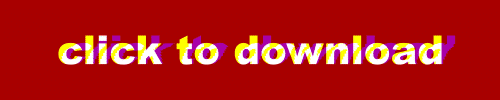For the What is Your Glitch? videos I wanted to build up on some of the extensive work that has already gone into the documentation, deconstruction and glitching of file formats. Rosa Menkman has already done a great job of documenting some of the more well-known file format glitches in the Vernacular of File Formats, which I recommend you all read. For this exercise I wanted to explore some of the more obscure file formats. Using open source software and Ubuntu has given me access to a wealth of programs that can still generate obscure file formats, such as pcx, pix and sgi. Through these experiments I also found inconsistencies in the way that different programs generate files, which is evident through my decision to use GIMP to convert files rather than Imagemagick in some of the scripts. Enough chit-chat, download the scripts!
The method of glitching used in most of the scripts is the much-documented find and replace method. If you take a look in the scripts – and I encourage you to do so – you can change the characters that are being searched for and replaced. I’ve simply chosen characters that are sure to get results and are less likely to completely destroy the file.
Required Dependencies
Each script has its own set of dependencies, but to ensure you can run each one you’ll need the following:
- Sed
- GIMP – I use 2.71 beta available for Ubuntu from this ppa. Other versions remain untested
- Imagemagick
- GlitchSVG
- FFMPEG
- Mplayer
- WebP
Basic Usage
1. Make the file executable: In a terminal type chmod+x [name of script] (e.g. what_glitch_webp.sh)
2. Run ./what_glitch_webp.sh in a terminal window
3. Drop a video file into terminal window and press Enter
4. Get a cup of tea
Notes
- The scripts have only been tested on Ubuntu 10.10. If you are able to get them working with other operating systems please feel free to share your techniques
- These scripts seem to work best with avi video files that are 24 or 25 frames per second. Files that are 30 frames per second get out of sync with the audio
- Make sure the name of the directory containing the video to glitch doesn’t contain spaces e.g. “untitled_folder” instead of “untitled folder”
- The video needs audio order for this script to work. If you know what you’re doing you can edit parts of this script for it to work on files that have no audio
- As these scripts processes each frame of a video file it will take a very long time to complete. It is recommended for use only on small video clips!
These scripts by no means even begin to cover all of the image file formats available. There were a few formats that were not as easy to batch-process or were simply too large to process, such as xpm and xbm. For these you’ll have to do it manually or explore other ways of batch processing. They’re also not the most efficient of scripts. Some way into processing 400 video frames the script would slow down a lot. I welcome any bug fixes or suggestions on fixing this 😉
There’s still plenty of undiscovered glitches out there in the wild just waiting to be hunted down and exploited. I encourage anyone, everyone and their mother to pick from this long, but by no means complete list of image file formats and to find a way to glitch them!