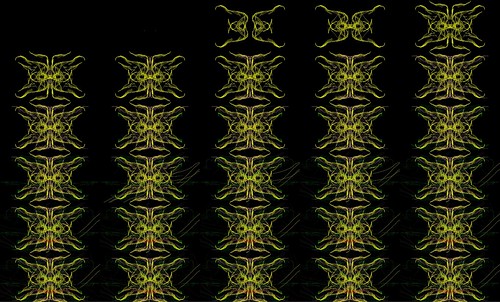I was recently involved in a project called Very Public People led by Ania Bas that took place at The Public in West Bromwich:
The Very Public Person project is the brainchild of artist Ania Bas, and will see visitors to The Public meeting a variety of individuals who play a part in West Bromwich’s community.
The talks will celebrate the input of people who contribute to the life and culture of the area.
As an interviewer of a “Very Public Person” I just had to ask them about who they are, what they do… everything that makes that person who they are. It’s the sort of thing you see in interviews with celebrities where they talk about themselves for hours on end. Despite how self-indulgent that may be it does make the person feel special and unique
To me, this project is all about making the community feel important and making them feel like celebrities. Everyone in a community, not just West Bromwich, has a story to tell and in some way contributes to making that community unique. Why not celebrate this?

The “Very Public Person” that myself and another interviewer spoke with really embodied someone who was proud of their city and local community. He’s around 60 years old and has lived in West Bromwich most of his life. He’s seen businesses come and go and has witnessed many changes in society and in the landscape, including the building of The Public, which is where the interview took place. There has been quite a lot of criticism of the gallery, with some people feeling like it’s a big waste of space in the wrong city.
In some ways I can understand their concerns. Why build a new gallery in a city not widely known for its culture? I think that The Public may just be the kind of radical thinking that is needed to raise a city’s profile. Whether it works or not is down to the public (I know, bad pun!) and their reaction. The person I interviewed seemed quite enthusiastic about the building and the idea that a city should celebrate its history but also concentrate on building a more vibrant future that can eventually celebrate more, newer success stories.
There will be a book containing snippets and photos from the interviews and at some point you’ll be able to visit the gallery to hear the interviews. I’ll alert you when it’s ready.